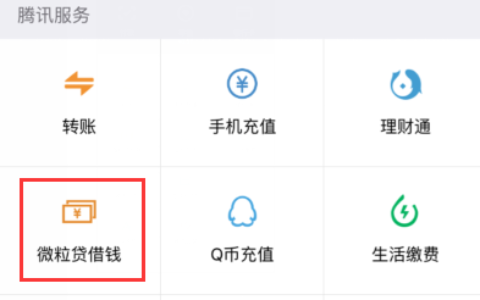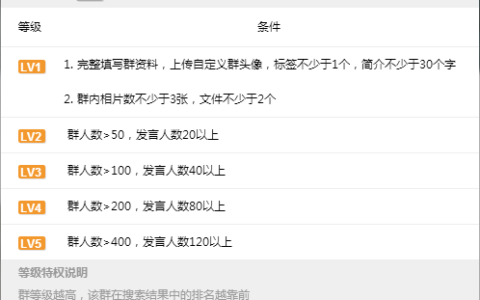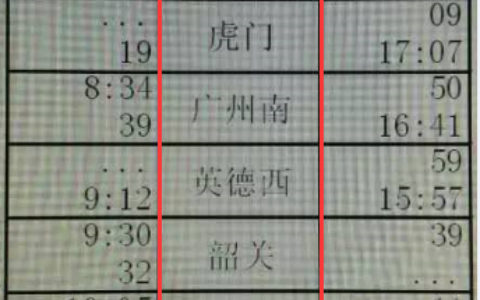persepolis 是一个用python编写的免费开源下载管理器。它是为 gnu/linux 发行版、bsd、macos 和 microsoft windows 开发的。
在 ubuntu 20.04 lts focal fossa 上
apt步骤 1. 首先,通过在终端中运行以下命令,确保所有系统包都是最新的。
sudo apt update sudo apt upgrade sudo apt install software-properties-common apt-transport-https
步骤 2. 在 ubuntu 20.04 上安装 persepolis。
- 从官方来源安装 persepolis。
默认情况下,persepolis 在 ubuntu 20.04 基础存储库中不可用。现在运行以下命令将 persepolis ppa 存储库添加到您的系统:
sudo add-apt-repository ppa:persepolis/ppa
接下来,使用 apt 包管理器更新您的系统并使用以下命令安装 persepolis:
sudo apt install persepolis
完成安装过程后检查版本:
persepolis --v
-
- 使用 snap 安装 persepolis。
如果尚未安装snap 包管理器,则可以通过运行以下命令来安装它:
sudo apt install snapd要安装 persepolis,只需使用以下命令:
sudo snap install persepolis
步骤 3. 在 ubuntu linux 上访问 persepolis。
成功安装后,在桌面上运行以下路径以打开路径:或通过终端使用如下所示的命令启动它:activities -> show applications -> persepolis download manager
persepolis
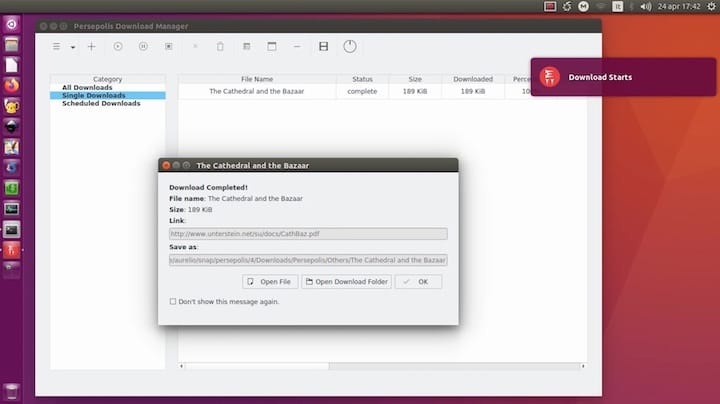
感谢您使用本教程在 ubuntu 20.04 lts focal fossa 系统上安装 persepolis 下载管理器。如需更多帮助或有用信息,我们建议您查看。
原创文章,作者:校长,如若转载,请注明出处:https://www.yundongfang.com/yun224273.html
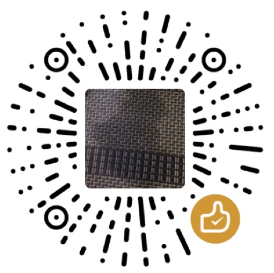 微信扫一扫不于多少!
微信扫一扫不于多少!  支付宝扫一扫礼轻情意重
支付宝扫一扫礼轻情意重